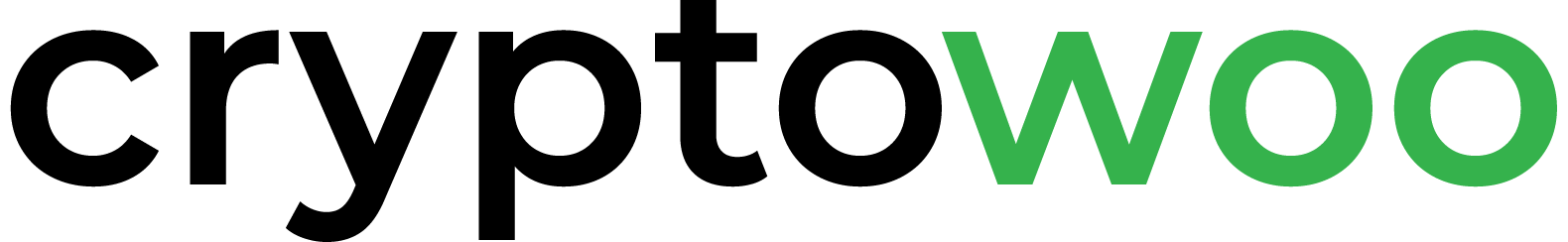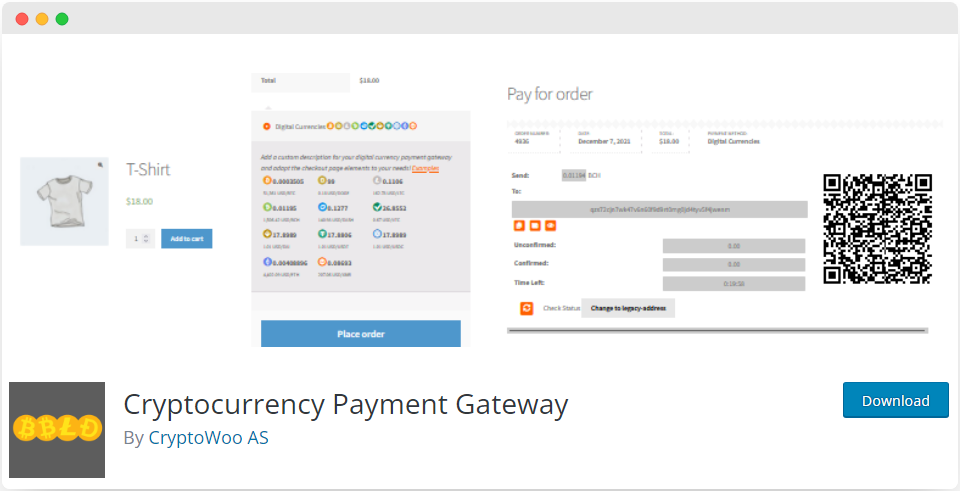CryptoWoo migrates to the WordPress Plugin Directory
We’ve been incredibly busy behind the scenes recently with bug fixes, quality of life changes, and migration to the WordPress directory which was described in our Flipstarter post. After releasing our plugin on the WordPress Plugin Directory on the 23rd of November which has seen a lot of new user installations, we’re now incredibly happy to announce that we are fully moving over to the WordPress Plugin Directory meaning all future updates and revisions of CryptoWoo will go through this and not our own site.
Why did you decide to move CryptoWoo to the WordPress Plugin Directory?
We decided to make the switch for several reasons some of which were outlined in our Flipstarter but they’re as follows:
- Better exposure as this is directly searchable from the “Add a Plugin” section of your WordPress Admin panel and is also available for anyone to see, link to or download from the WordPress.org website.
- Ease of upgradability as we have completely removed the license key activation to enable updates
- Clear stastistics of how many downloads, installations and other usage stats without affecting your privacy
- Reviews from the WordPress Plugin Directory
With that being said there is also some increased credibility with being added to the WordPress directory as you can see all these things in one easy-to-read format.
How do I upgrade to the new plugin?
We have made updating as simple as it can be with our existing plugin doing nearly all of the work for you. As long as your CryptoWoo plugin is on version 0.29.0 or higher, then you should be prompted in wp-admin to upgrade.
- Click the button in wp-admin to upgrade and switch the plugin now.
- Sit back and relax, it should only take a few seconds at most.
- Watch the magic progress til completion.
- That’s it, yes, its really that simple!
Note that if you are not on version 0.29.0, you will need to update the plugin first to receive this simple upgrade mechanism. Updating requires an active license key.
How do I upgrade manually?
If for some reason you do not have an upgrade button or you would prefer to do this the manual way you can follow the steps below:
- Deactivate all CryptoWoo add-ons first
- Deactivate CryptoWoo plugin
- Install and activate the plugin from the WordPress.org Plugin Directory
- Check that all your add-ons for CryptoWoo are up to date (this requires an active license key)
- Activate the CryptoWoo Add-ons
If for some reason you get stuck at any point during the migration then our support is more than happy to assist you with this. Please ensure you describe the issue, tell us any error messages along with any other steps to reproduce so that we can help.
How to setup cron jobs for multisite WordPress
We’ve been incredibly busy behind the scenes recently with bug fixes, quality of life changes, and migration to the WordPress directory which was described in our Flipstarter post. After releasing our plugin on the WordPress Plugin Directory on the 23rd of November which has seen a lot of new user installations, we’re now incredibly happy …